There is no greater time to live in than in our days.
Most of the technological advancements that are shaping and transforming the world are taking place right before our eyes.
In the world of portable computers, those advancements are taking place faster than most people can keep up.
To understand what I mean, you just have to look at the way laptops are becoming smaller, and yet their computing power getting much more powerful.
One such laptop comes from one of the most versatile laptop brands of our day – Asus.
And this time they bring to the market the Asus Transformer line of detachable 2-in-1 laptops.
Rise of the 2-in-1 Laptop

One of the fastest growing segments in the laptop market is the 2-in-1 segment. 2-in-1 laptops are devices that can easily transform from notebook mode to tablet mode. There are two ways in which this transformation can take place. The first way is by means of the laptop keyboard flipping all the way to the back of the screen. This type of 2-in-1’s are called convertibles.
The second way is by the keyboard of the device being detachable from the display, leaving you with a tablet. This type of 2-in-1 is called a detachable (for obvious reasons).
A great example is our subject for the day – the Asus Transformer.
Let’s jump into our Asus Transformer reviews and take a look at the reasons this nifty little laptop is making headlines in the world of portable computers. We’ll look at 3 models in this line of 2-in-1 computers, perhaps you’ll find one that will transform your digital life.
If you are looking for a great 2-in-1 laptop that gives you amazing functionality without breaking the bank, the Asus Transformer Book T100HA is the perfect detachable 2-in-1 for you.
With the Asus Transformer Book T100HA, you can expect an array of excellent features, superb performance, a sharp display, and incredibly good battery life. And all that comes at a very affordable price.
Let’s take a closer look at what this tiny titan can do.
But first, a look at the spec sheet.
Asus Transformer Book T100HA Spec Sheet
- Operating System: Windows 10
- Dimensions (with keyboard): 0.9 by 10.3 by 6.7
- Dimensions (with keyboard): 0.9 by 10.3 by 6.7
- Weight: 1.7 pounds
- Processor: 1.4 GHz Atom Z8500
- RAM: 4 GB DDR3
- Memory Speed: 1600 MHz
- Hard Drive: 64 GB Flash Memory Solid State
- Screen Size: 10.1 inches
- Max Screen Resolution: 1280 x 800 pixels
- Graphics Coprocessor: Intel HD
- Wireless Type: 54g
- Card Description: integrated
- Average Battery Life: 8 hours
Pretty basic looking specs I know, but the performance will shock you. Before we get to that though, let’s look at the design and display first.
Design and Display

The Asus Transformer Book T100HA is clad in aluminum (and is available in a number of colors), measures 0.4 x 10.3 x 6.7 inches, and weighs 1.2 pounds as a tablet. Add the keyboard dock and the weight is bumped up to 2.2 pounds and the thickness to 0.9 inches.
The Transformer Book locks into the keyboard dock at 3 connection points, 2 of which are metal clips while the third one is a proprietary port. Although a magnet keeps it in place, the connection is sturdy and the screen doesn’t move around when you tap or tilt the system.
Because the laptop is a bit on the heavier side, tilting the display too far can cause the system to lean back slightly.
The Asus Transformer Book T100HA comes with a 10.3-inch touchscreen that offers a brilliant 1,280-by-800 resolution. And because the display uses In-Plane Switching (IPS) technology, you will enjoy sharper images and wider viewing angles.
Ports and Connectivity
The Asus Transformer Book may be small in stature, but it’s certainly big on connectivity.
On the right side of the tablet portion, the Asus Transformer Book features a micro HDMI port, a micro-USB port for charging the system, a headphone jack, and a microSD card slot. The left flank sports a volume rocker and a USB-C port (something you don’t often find on a laptop in this class). The keyboard dock also has a USB 2.0 port.
As for wireless connectivity, the Asus Transformer Book comes with Bluetooth 4.0 and dual-band 802.11 a/b/g/n Wi-Fi.
You certainly won’t be at a loss when it comes to connecting your peripheral devices. The only drawback here is that the Asus Transformer Book doesn’t come with a USB 3.0 port, but that can easily be solved by using an adapter via the USB-C port.
Performance and Power
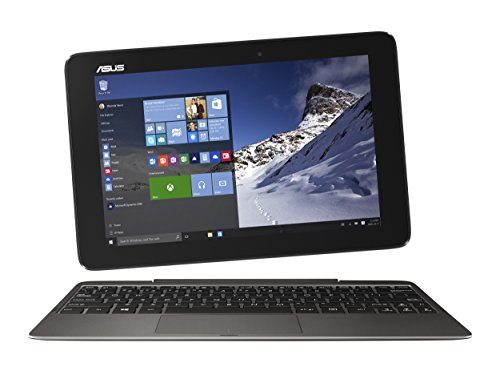
The Asus Transformer Book T100HA has a 1.4GHz Intel Atom quad-core processor, 4GB of memory, integrated Intel graphics, and runs on a 64-bit system. Because the Asus Transformer runs on a 64-bit Windows 10 OS system coupled to a 64-bit CPU, it has a big advantage over other systems in its class that run on 32-bit systems. The 64-bit system allows the laptop to make use of more memory and so have faster performance.
This will be a big advantage if you do a lot of video editing and 3D rendering.
As for battery life, the Asus Transformer Book T100HA has one of the best batteries amongst the 2-in-1 laptops in its class – and a few more expensive than it. When put to the test, the battery lasted a good 10 hours 32 minutes.
Overall, this is one little laptop that won’t disappoint you – in size and performance.
But if you want to up your power levels, Asus has a more powerful 2-in-1 laptop that packs quite a powerful punch despite its diminutive size.
The Asus Transformer Pro (T304UA)B06Y2Z14CK
 ASUS Transformer Pro T304UA-DS71T, 2-in-1 Touchscreen 12.6” Laptop,…
ASUS Transformer Pro T304UA-DS71T, 2-in-1 Touchscreen 12.6” Laptop,…
- Lightweight body weighs less than 1.9 lbs with keyboard attached and only .3 inches
- Versatile Windows 10 device with illuminated keyboard, dongle, and pen included, 2-in- 1 functionality: use as both laptop and tablet
- Latest 7 th generation Intel Core i7 processor with 256GB SSD 8GB RAM for fast and efficient performance with a battery life rated up to 8 hours
If you have a little more money to splurge on a very portable device, the Asus Transformer Pro is a very versatile and powerful 2-in-1 laptop that you’ll definitely enjoy.
Although it gets a lot of flak for being a Microsoft Surface Pro imitation, it does a great job of it, and actually outdoes the Surface Pro in some areas.
Let’s take a closer look at this Transformer and see exactly what it has to offer. But first, the spec sheet.
The Asus Transformer Pro Spec Sheet
- Operating System: Windows 10 Home
- Size: 11.77 x 8.30 x 0.34 inches
- Weight: 1.82 pounds
- Hard Drive Type: M.2 SATA SSD
- Display Size: 12.5-inches
- Native Resolution: 2160 x 1440
- Highest Available Resolution: 2160 x 1440
- Hard Drive Size: 256GB SSD
- Graphics Card: Intel HD 620
- Keyboard
- Touchpad Size: 4.1 x 2.3 inches
- Wi-Fi: 802.11ac
- Bluetooth
- Mobile Broadband
- Ports (excluding USB): HDMI
- Ports (excluding USB): Headphone
- Ports (excluding USB): microSD card slot
- Ports (excluding USB): USB 3.0
- Ports (excluding USB): USB 3.1 with Type-C
- USB Ports: 2
It’s obvious from the spec sheet that this is one powerful little laptop that will enable you to perform all your tasks – whether on the go or just at home.
Design and Display

The Asus Transformer Pro has design features that resemble the Surface Pro – strongly.
Featuring a sleek metallic-matte chassis with a glossy Asus logo, the Asus Transformer pro is both beautiful to behold and nice to touch.
As a tablet, the Asus Transformer Pro measures a slender 11.77 x 8.30 x 0.34 inches and weighs a mere 1.82 pounds. Not the thinnest or lightest 2-in-1 on the market, especially when compared to its main competitors.
Microsoft’s Surface Pro and HP’s Spectre x2 both weigh 1.7 pounds with the Surface Pro being 0.33-inches thin while the HP Spectre has a 0.31-inch profile.
With the keyboard cover attached, the Asus Transformer Pro weighs 2.4 pounds and has a 0.53-inch profile. The Microsoft Surface Pro comes in at 2.4 pounds and 0.54 inches while the HP Spectre x2 weighs in at 2.5 pounds and measures 0.54 inches.
The Asus Transformer Pro may not be the lightest and thinnest tablet but it certainly is one of the smallest and lightest 2-in-1s around.
One aspect of the Asus Transformer Pro you’ll definitely appreciate is that it is well equipped when it comes to ports.
Looking on the right side of the Asus Transformer Pro, you’ll find a USB 3.0 port, an HDMI connector, a USB-C 3.1 port, and the DC charging jack. On the left side, there’s a microSD card slot, a volume rocker, and a 3.5mm headphone jack.
The Asus Transformer Pro has an edge over its 2 main competitors in this regard as the Surface Pro doesn’t have a USB-C port while the Spectre x2 is missing a USB 3.0 connection (although it has 2 USB-C ports).
As for the display, the Asus Transformer Pro has a very colorful 12.5-inch display with a sharp 2160 x 1440-pixel resolution. For, movie buffs, this 2-in-1 will certainly give your eyes a pleasant experience even for those prolonged times you are focused on the screen.
Put to the color test, the Asus Transformer Pro’s screen reproduced 133.7 percent of the color gamut, a better result than the HP Spectre x2’s 123 percent but slightly behind the Surface Pro’s 140 percent. As for brightness, the Transformer Pro managed to reach 233.6 nits, not the best score in its class but bright enough to give you a good user experience.
One aspect of 2-in-1 laptops that can be tricky for manufactures is the keyboard and trackpad but Asus did quite a pretty good job with theirs.
Featuring a slightly recessed keyboard with 1.5mm of key travel and requiring 71 grams of actuation, the Asus Transformer Pro gives such a good typing experience you might be tempted to think you are typing on a full-sized keyboard.
The glass-covered touchpad sits at the center of the keyboard deck and measures an impressive 4.1 x 2.3 inches, making it larger than the Surface Pro’s trackpad. Besides its impressive dimensions, the trackpad on the Transformer Pro is also very responsive and supports all of Window’s multi-gestures without any issues at all.
And to add to these already awesome input devices, the Asus Transformer Pro also comes with a pen that is undoubtedly one of the best in its class.
Performance

Powered by a 7th-Gen i7 7500U CPU, 8GB of RAM and a 256GB M.2 SSD, the Asus Transformer Pro is quite a powerful performer that will allow you to multitask with great ease. You can easily work on multiple documents with the dual Harman Kardon speakers belting out your favorite tunes and multiple tabs open in Chrome – all that without any signs of slowing down.
Put to the Open Office test, the Asus Transformer Pro matched 20 000 names and addresses in 3 minutes and 42 seconds and manages file transfer speeds of 142 megabytes per second, which is fair for a laptop its size.
Coming with an integrated HD 620 GPU, The Asus Transformer Pro is powerful enough for casual gaming, certainly not the modern games that are becoming more demanding.
Performance wise, the Asus Transformer Pro is a versatile workhorse that is capable of giving you an exceptional user experience, all while looking good too.
Asus Transformer 2-In-1 Laptops – Versatility on the Move
With the Asus Transformer line of laptops, you can take your office work and entertainment wherever you go. Not only do they offer you portability, power, and performance, but they offer a bit of personality too. So go ahead, pick a Transformer – any Transformer in any color.
You’ll definitely be glad you did.